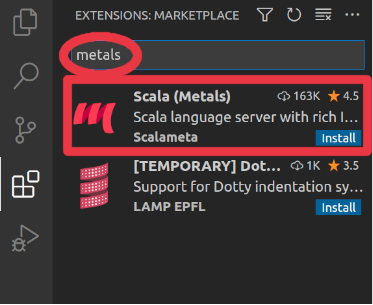Setup
There are many ways to get started with Scala and we will suggest that you try Scala CLI, developed by VirtusLab. Also, we recommend VS Code with the Metals extension for your IDE. With those two tools, you will be able to run, compile and develop your code.
Of course, if you have already Scala installed, you can skip this part. You can come back to this documentation anytime if you want to try this setup.
Install Scala CLI
Scala CLI combines all the features you need to learn and use Scala in your scripts, playgrounds and (single-module) projects.
See VirtusLab Advanced installation guide.
Install VS Code and Metals
Visual Studio Code (VS Code) is a lightweight code editor created by Microsoft. It supports an incredible number of languages through its extension system.
Its more popular extension for Scala is called Metals. We will use VS Code and Metals to write and navigate Scala code.
VS Code
Download the right VS Code for your operating system on the download page of VS Code and then install it.
Install Metals
1. Open VS Code and Click the extensions icon in the left bar
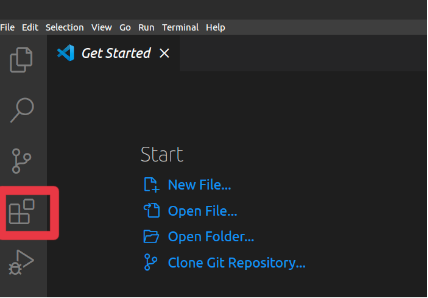
2. Search metals and click the Scala (Metals) extension and click the Install button