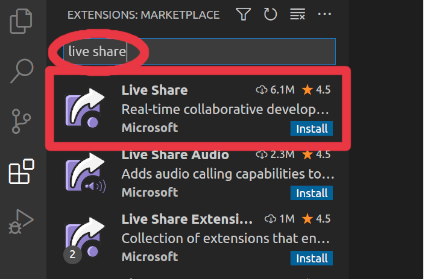VS Code
caution
This page is reserved for Windows users. Instructions for other operating system can be found in:
In this page we will install VS Code and two extensions:
- Metals: the Scala language extension
- Live Share: an extension that enables collaborative session on the same code.
Install VS Code
1. Go to Visual Studio download page
2. Download the Windows installer:
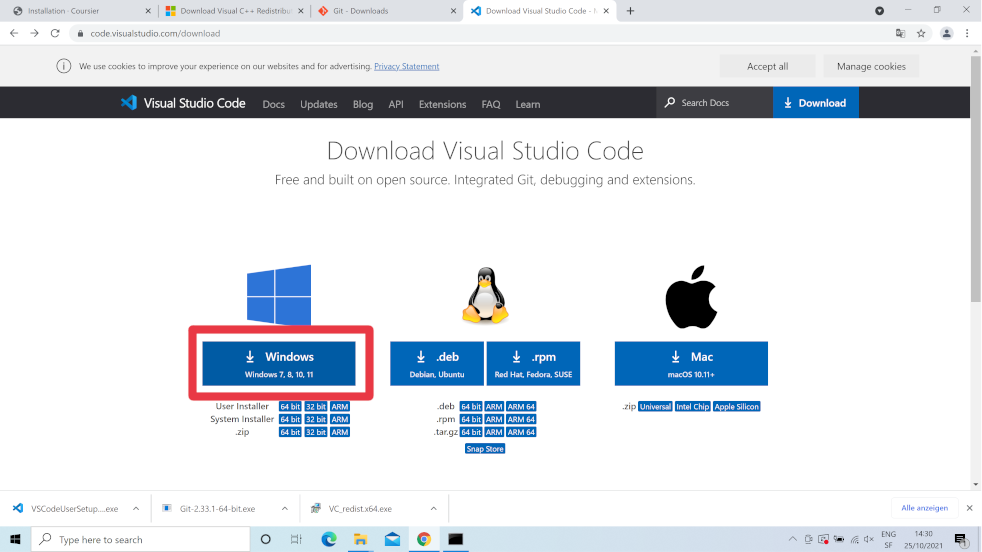
3. Execute the downloaded VSCodeUserSetup-x64-1.61.2.exe file.
4. Follow the installation steps:
- Accept the agreement.
- Click
Nextseveral times to keep all the default options. - Click
Install. - Click
Finish.
VS Code should start.
Install Metals
1. Open VS Code:
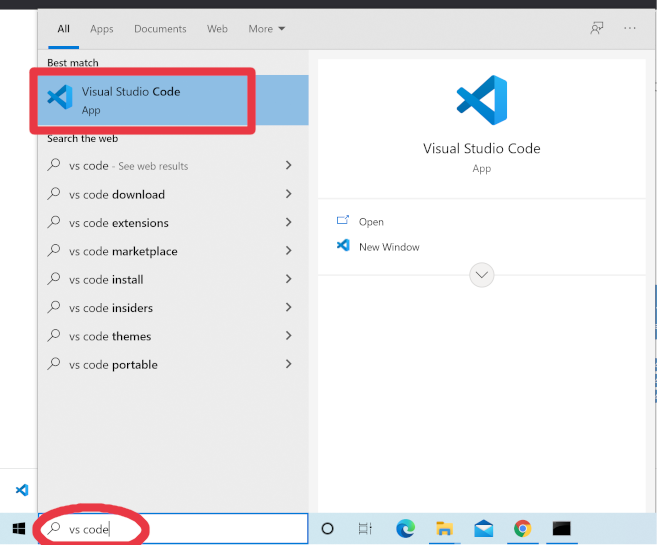
2. Click the extensions icon in the left bar:
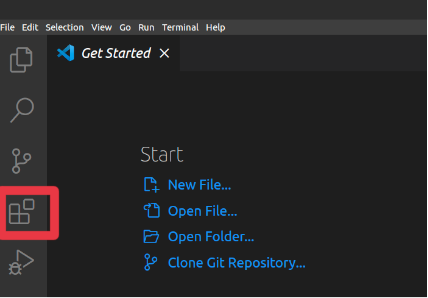
3. Search metals.
4. Click the Scala (Metals) extension and click the Install button:
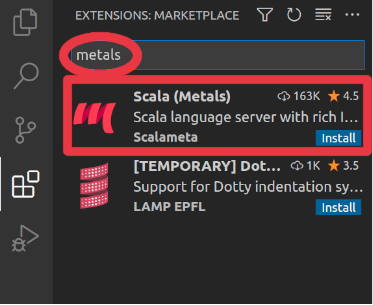
5. Wait until you see a new Metals icon in the left bar.
Install Live Sharing
1. In VS Code, click the extensions icon in the left bar.
2. Search live share.
3. Click the Live Share extension and click the Install button: