Setup Scala
caution
This page is reserved for Windows users. Instructions for other operating system can be found in:
Install Scala using Coursier
Coursier is the Scala artifact fetcher, we will use it to install the standard Scala toolbox.
1. Go to Microsoft website and click the Download button.
2. Select vc_redist.x64.exe and click Next to download Visual C++ redistribuable.
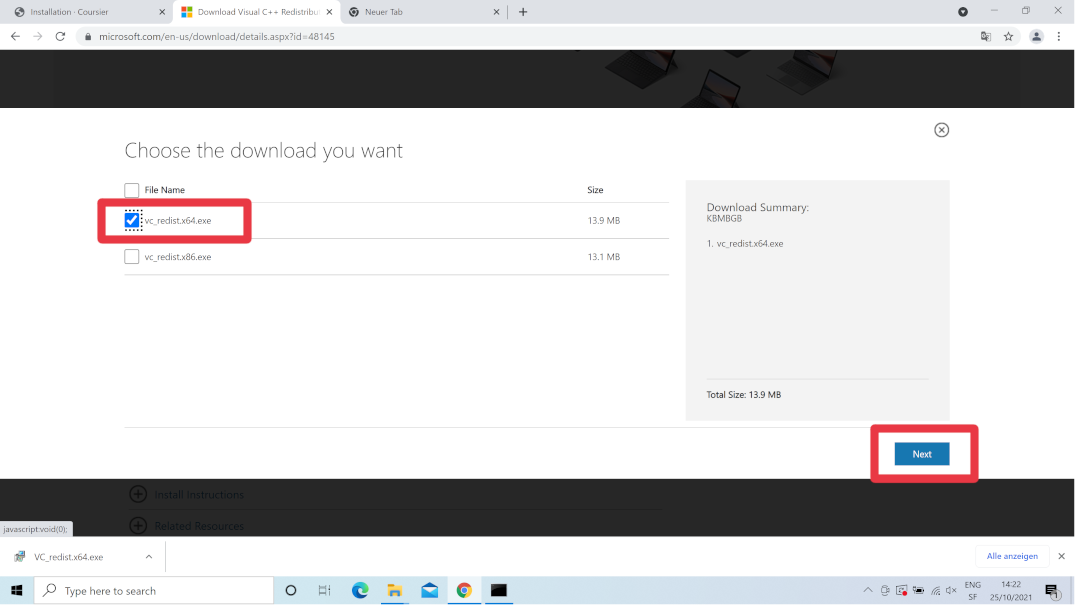
3. Execute the downloaded VC_redist.x64.exe and follow the installation steps:
- Agree the license terms and conditions
- Click Install
4. Open the Command Prompt.
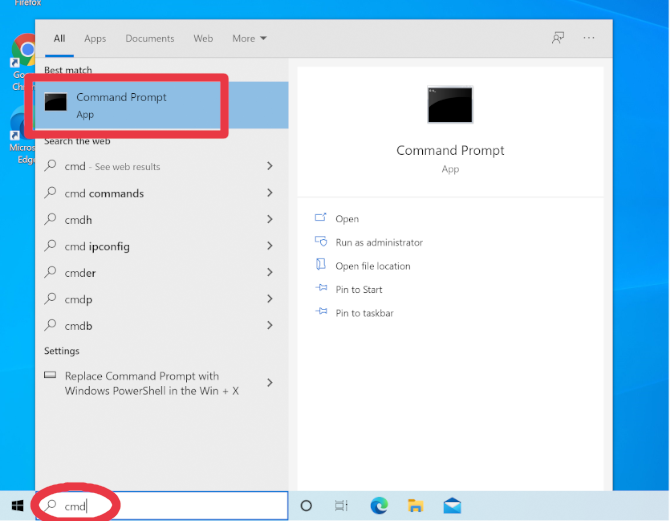
5. In the Command Prompt, download the cs.exe file:
bitsadmin /transfer cs-cli https://git.io/coursier-cli-windows-exe "%cd%\cs.exe"
6. Execute the cs.exe file to setup scala:
.\cs setup --yes
7. Finally, you can remove the coursier file:
del cs.exe
Check the installation of Scala
1. Close and reopen the Command Prompt to refresh the environment variables.
2. Check that Coursier is installed:
cs --version
It should print:
2.0.13
3. Check that Java is installed:
java -version
It should print something like:
openjdk version "1.8.0_292"
OpenJDK Runtime Environment (AdoptOpenJDK)(build 1.8.0_292-b10)
OpenJDK 64-Bit Server VM (AdoptOpenJDK)(build 25.292-b10, mixed mode)
4. Check that Scala is installed:
scala -version
It should print:
Scala code runner version 2.13.6 -- Copyright 2002-2021, LAMP/EPFL and Lightbend, Inc.