Setup Scala
caution
This page is reserved for Linux users. Instructions for other operating system can be found in:
Install Scala using Coursier
Coursier is the Scala artifact fetcher, we will use it to install the standard Scala toolbox.
1. Open a terminal.
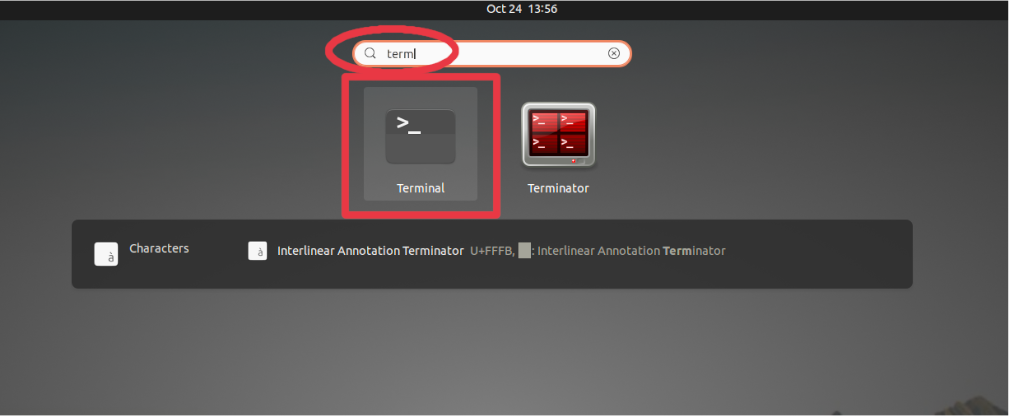
2. In the terminal, download the cs file:
curl -fLo cs https://git.io/coursier-cli-"$(uname | tr LD ld)"
3. Make the downloaded file executable with:
chmod +x cs
info
The chmod command does not print anything back to you. That's okay.
Other commands below won't print anything either.
4. Execute the cs file to setup scala:
./cs setup --yes
5. Reload your .profile file:
. ~/.profile
6. Finally, you can remove the coursier file:
rm cs
Check the installation of Scala
1. Check that Coursier is installed:
cs --version
It should print:
2.0.16
2. Check that Java is installed:
java -version
It should print something like:
openjdk version "1.8.0_275"
OpenJDK Runtime Environment (AdoptOpenJDK)(build 1.8.0_275-b01)
OpenJDK 64-Bit Server VM (AdoptOpenJDK)(build 25.275-b01, mixed mode)
3. Check that Scala is installed:
scala -version
It should print:
Scala code runner version 2.13.6 -- Copyright 2002-2021, LAMP/EPFL and Lightbend, Inc.