Project Setup
1. Go to the scalacenter/snake-workshop page on Github:
2. Copy the HTTPS url of the repository:
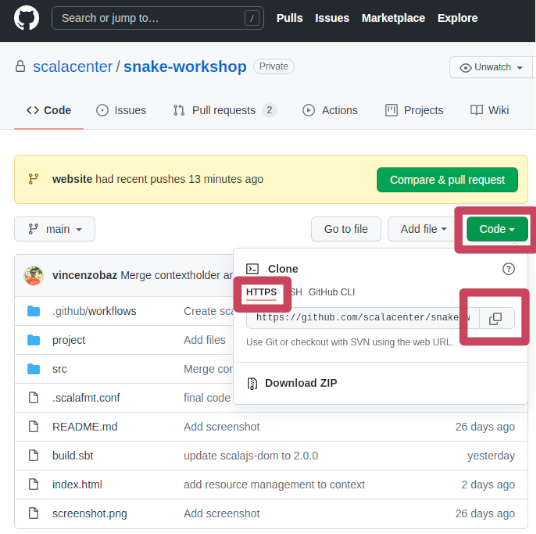
3. Open a Terminal (on Linux or Mac) or a Command Prompt (on Windows).
4. Clone the snake-workshop repository:
git clone https://github.com/scalacenter/snake-workshop.git
5. Open the snake-workshop directory:
cd snake-workshop
6. Open VS Code:
code .
7. Wait for the Metals pop-up and click Import build:
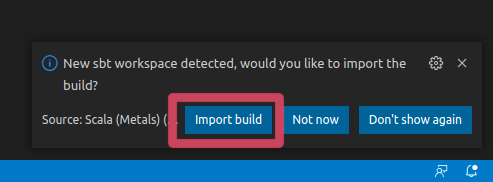
8. Open a terminal in VS Code:
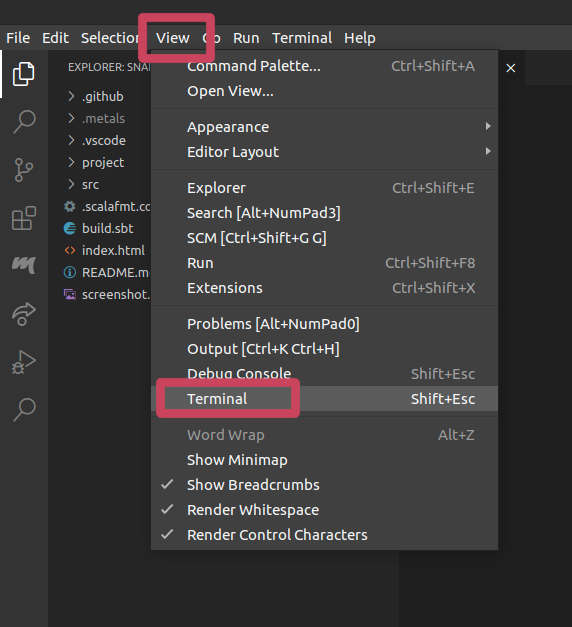
9. In the terminal in VS Code, start an sbt shell:
sbt
10. In the sbt shell, compile the JavaScript file:
fastLinkJS
11. Copy the path of the index.html file :
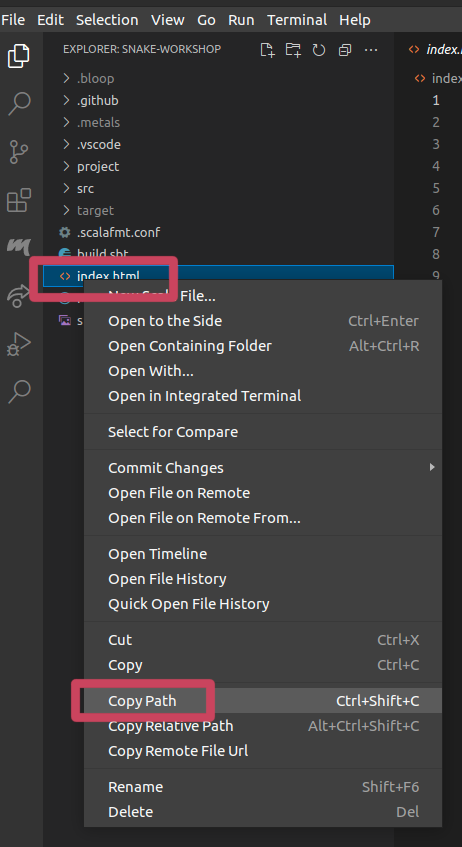
12. Open it in a web browser.
You should see a big grey square.
13. In the browser open the console:
F12orCtrl + Shift + Jin Firefox or ChromeF12on Internet Explorer or EdgeRight-Click+Consoleon Safari
An error is printed repeateadly.
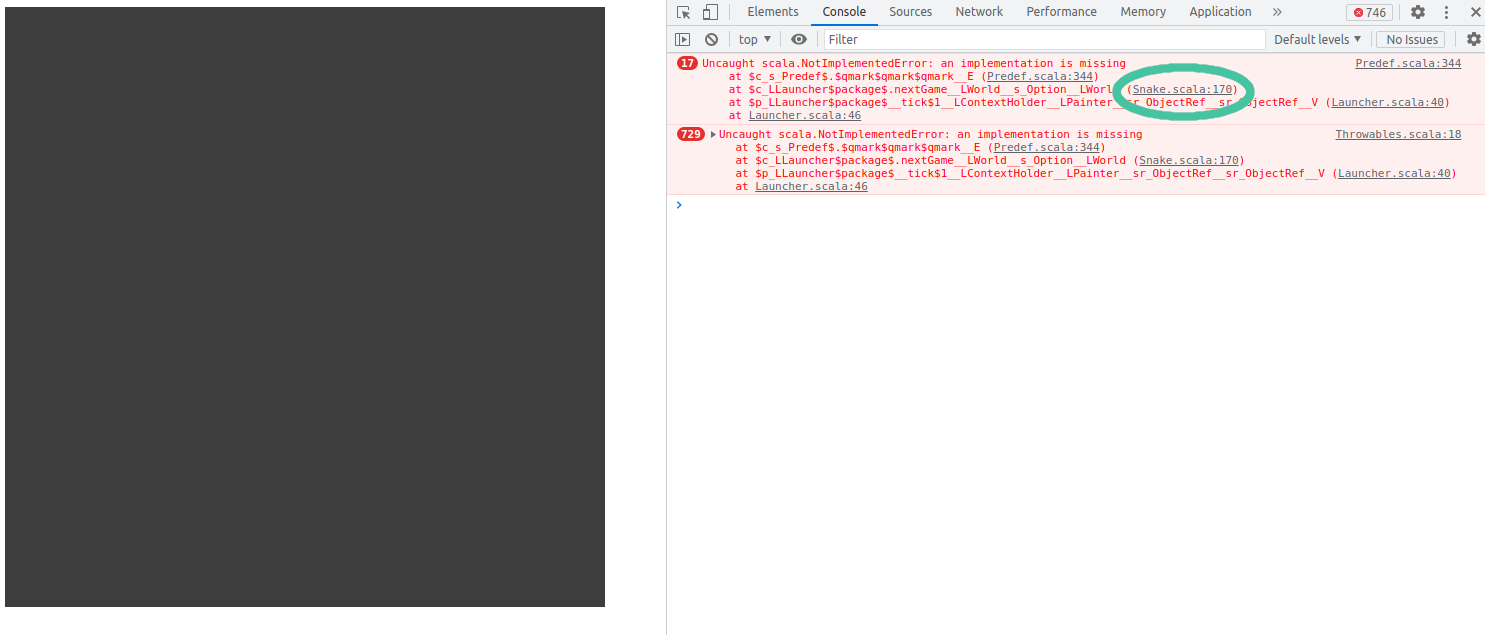
14. Click on Snake.scala to understand what is missing:
That's where your mission starts.