Introduction
Scala
Scala is a high-level programming language that is safe and concise.
You can use it to create programs of all size and complexity: a game, a web application, a streaming service...
One of the simplest program you can write with Scala is the hello world program:
@main def helloWorld(): Unit =
println("Hello, World!")
Running this program prints "Hello, World!" to the terminal before exiting.
Scala is a cross-platform language:
- We can run a Scala program on any personal computer or server using the Java Virtual Machine (JVM).
- We can run it on a web-browser using the JavaScript technology.
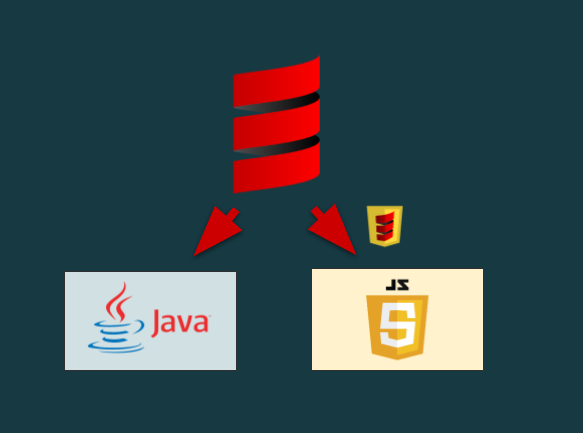
info
The JVM is the primary platform of Scala. By default, the Scala compiler compiles to Java bytecode.
To compile Scala to JavaScript we use Scala.js, an extension of the Scala compiler.
This makes Scala the perfect general purpose programming language.
Writing programs by hand is not an easy task, but Scala has a rich ecosystem of tools to empower you to write Scala programs.
Let's discover some of these tools before installing them.
Coursier
Coursier is the Scala artifact fetcher. It can download Scala artifacts from the web and make them available locally as libraries or applications.
In particular Coursier can install all the programming tools you need as a Scala programmer.
It has a special command setup that installs:
- java: the Java virtual machine to execute Java programs
- scalac: the Scala compiler
- scala: the Scala REPL and runner
- sbt: the most used Scala build tool
- and others: ammonite, sbtn...
scalac and scala are the primitive tools of the Scala toolbox. We won't use them directly. Instead we will use the sbt build tool which uses scalac and scala underneath.
sbt
sbt is the oldest and most used build tool of the Scala ecosystem.
It helps you configure and organize your Scala project, so that you can compile it, test it, run it, package it and deploy it.
The main configuration of an sbt project is written in a build.sbt file at the root of a project.
scalaVersion := "3.1.0" // Using the version 3.1.0 of the Scala language
// Using the scalajs-dom library to interact with a web page
libraryDependencies += "org.scala-js" %%% "scalajs-dom" % "2.0.0"
The main Scala files of an sbt project are written in the src/main/scala folder and the test files are written in the src/main/test folder.
We will use Coursier to install sbt.
VS Code
Visual Studio Code (VS Code) is a lightweight code editor created by Microsoft. It supports an incredible number of languages through its extension system.
Its more popular extension for Scala is called Metals. We will use VS Code and Metals to write and navigate Scala code.
We will also use the Live Share extension to allow several people to work on the same code files remotely.
Git and Github
Git is the most popular distributed version control system. It helps developers work on the same project asynchronously and to manage different versions of that project.
In the Git terminology, a project is called a repository. You can create a repository locally then push it online to make your code available for other programmers. You can also clone someone else's repository, to have it locally, test it, modify it and make it your own project.
Github (https://github.com/) is a free and popular hosting service for git repositories. That's where you should go to find some cool projects, run them locally and even contribute to them.
Node.js
Scala can compile to JavaScript, which is the language that executes in web pages, in your browser. That's what we will use in the workshop to run the Snake game. We will write Scala code, compile it to JavaScript and execute it in a browser.
Node.js is a JavaScript engine. As the browser, Node.js can execute JavaScript code. We will use it to run the tests of the Snake game.
Also, Node.js comes with npm a package manager to download and install JavaScript libraries. npm is the JavaScript equivalent of Coursier
Wrapping Up
- We use Coursier to install java, scala and sbt.
- We use sbt to create a Scala project: to configure it, compile it, test it, run it...
- We use VS Code with Metals to write Scala code.
- We use git to share our project with other programmers.