Git
caution
This page is reserved for Windows users. Instructions for other operating system can be found in:
1. Go to Git download page.
2. Click the Download for Windows button:
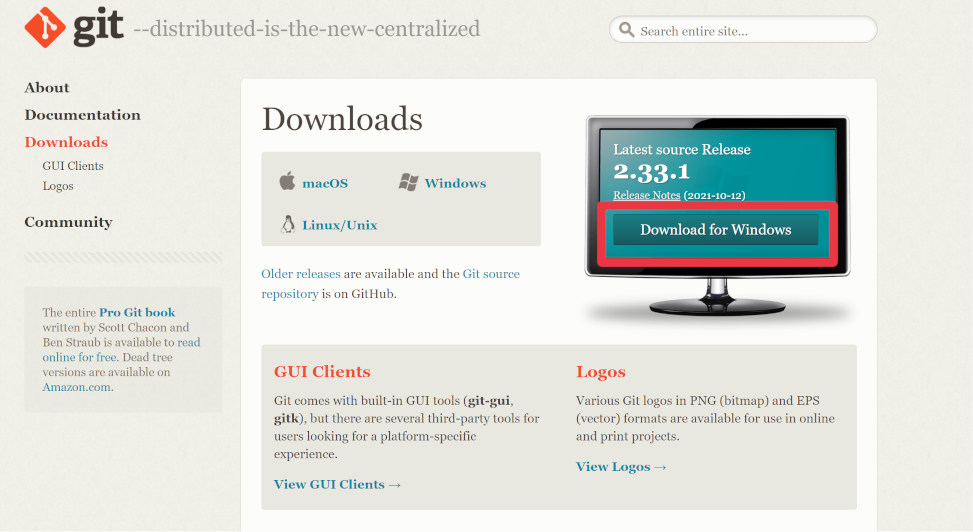
2. Execute the downloaded Git-2.33.1-64-bit.exe file.
3. Follow the installation steps:
- Click
Nextuntil you are asked to choose a default editor. - At this step, you probably want to change the default editor from Vim to Visual Studio Code. Or you can choose any other editor you are already familiar with.
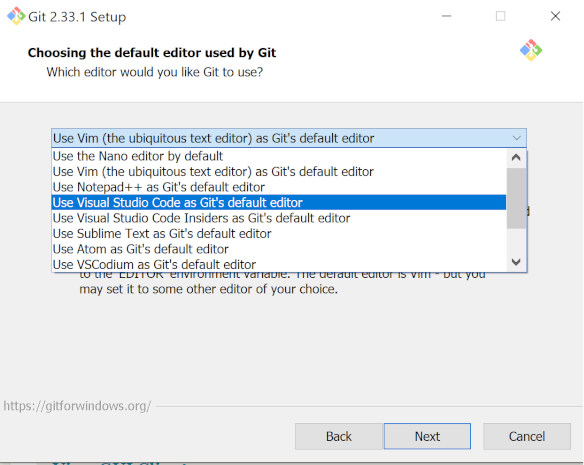
- Click
Nextseveral times to keep all other default options. - Click
Install. - Click
Finish.
4. Follow the steps until Git is installed. (All other default options are okay).
5. Check that Git is installed in a new Command Prompt.
git --version
It should print:
git version 2.33.1.windows.1